2023-04-27
In my ten years of construction project management, there’s one thing I’ve found to be integral to all successful construction projects (and likely all projects across industries). Not all projects are successful (some are setup to fail; we’ll talk about that in a future post), but I’ve never witnesses a successful project that didn’t adhere to this approach.
My personal secret to success in managing construction projects: having the right systems and processes in place from the very beginning.
This means workflows, processes, file management systems, and email management systems.
I know what you’re thinking, “What do these have to do with construction?” Trust me, as a first-time project manager, having these systems in place can make or break your project.
Over the course of the project, more and more information will be thrown at you. You’ll have hundreds or even thousands of documents, emails, and pieces of information to keep track of
This is especially true in traditional project management (waterfall), as it’s a popular choice for construction projects. But before we dive into the nitty-gritty, let me share a quick story to show you just how important these systems can be.
Develop Base Conventions and Document Them
A construction project involves a lot of moving parts. To ensure everything runs smoothly, it’s crucial to have a set of processes in place that everyone involved can follow.
These processes cover everything from communication to the handling of project documents. Having base processes in place allows your team to work efficiently and cohesively, reducing the likelihood of errors and delays.
As a first-time project manager, you should take the time to develop and document these processes before the project begins. Make sure that they are clear, easy to follow, and accessible to all team members. Proper documentation of these processes ensures that everyone is on the same page and can refer back to them as needed.
Your document management system should include all of the following:
A document naming convention
No one likes to scroll through files named Document (8).docx or report.pdf. The benefit of a file naming convention is that you (and everyone on your project) can know what a document is likely named when you’re looking for it.
You’ll spend a lot of time on your project looking for documents. Let the search function work for you by having a standard naming convention.
A shared project drive
Your organization may already have this, but if it doesn’t, you should establish one. There are free options like Google Drive that offer basic features, but there are more robust options like Microsoft SharePoint that have features that help you throughout the project.
Keep as much as possible on the project drive. There will be some documents and categories that should be semi-private (accounts and financial information, for instance), but you can adjust the permissions on subfolders to suit your needs.
an intuitive folder strucutre
Could you use your shared project drive as a central dumping ground for all your files? Absolutely!
Should you, thought? Absolutely not.
Like the naming convention above, you (and everyone on your project) should have a good sense of where any file would likely be.
I recommend a shared drive for all project files that your team can access. Over the past decade, I’ve developed a default folder structure that I implement for all my projects, and then I tailor it at the beginning of the project, and then over the course of the project, as the need arises.
Creating a Fractal-Folder System for Efficient Project Management
A major challenge in managing construction projects is dealing with the sheer volume of documents that need to be stored and accessed throughout the project’s life. Having a well-organized file management system in place is essential for efficient project management. This is where a fractal-folder system comes in.
I mentioned above about having an intuitive folder structure, and a fractal-folder structure is the way to go about it.
A fractal-folder system is a hierarchical file organization structure that breaks down the project into smaller, more manageable components. It typically involves categorizing files based on project phases, teams, or document types, and then further breaking them down into subfolders.
For example, on a smaller project you might have a top-level folder for each project phase (e.g., Design, Construction, and Closeout), with subfolders for different teams or document types within each phase. This system makes it easy to locate and access relevant documents quickly, saving your team time and reducing the risk of errors due to misplaced files.
Your approach will be industry and company specific but I prefer to setup my projects using a system similar to the one shown in the image below.
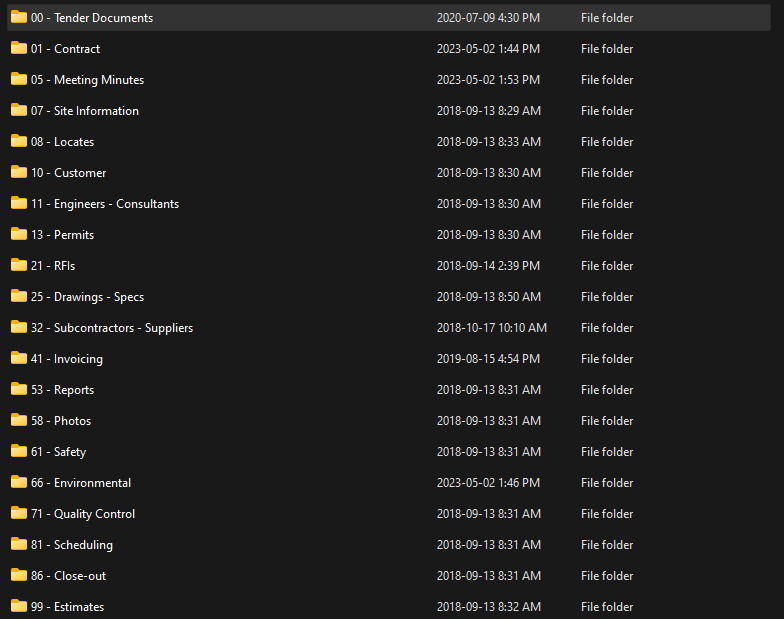
unique scopes
I typically start with the Tender and Contract folders at the top since those will be accessed the most by the most people.
Once the project has a signed contract, I recommend not updating or editing the Tender Documents folder at all. This will be an archive for all information, presentations, bids, etc. created during the Tendering phase of the project. You’ll want access to this as you may need to refer back to decisions made during the Tender process.
Within the Contract folder, keep a clean copy of the original signed contract. Include folders for contract changes and a an up-to-date version of the contract with the changes integrated. You’ll commonly need to see each of these for different reasons.
After that, include folders for most standalone document types. I have mine split with early project administration (site info, permits, customer info, etc.), project guiding documents (drawings, subcontractor info, etc.), oversight documents (safety, environmental, quality, etc.) and final close-out.
The numbers are sequential but I leave gaps in case a project requires a specific document type. For instance, on my current project, the client’s file transfer portal has a special procedure for project correspondence. So, I added a folder 19 – Customer Correspondence.
The goal when setting up a file structure should be to create folders that, to the best of your ability, make it obvious where documents are stored or should be stored. If I’m looking for a permit, I know to look in 13 – Permits. If I have a drawing sent from the customer, I know to store it in 25 – Drawings – Specs.
order of importance
Sometimes a document will have multiple places where it could go. While you could double store documents, this approach is hard to maintain.
Imagine, for instance, that you’ve just had a meeting with the environmental team and meeting minutes were distributed. Should this go in 05 – Meeting Minutes or 66 – Environmental?
I find the best approach is to store documents in the higher of the two folders. Environmental meeting minutes go in the 05 – Meeting Minutes folder, quality reports go in the 53 – Reports folder rather than the 71 – Quality Control folder, etc.
The exact approach isn’t as important as being consistent. If you choose to store all reports in the report folder, let everyone know. Should you choose to store all reports in the scope specific folders, that’s fine too.
Establish a rule, communicate it, and then enforce it.
possible exceptions
I have some exceptions to the double-storage rules:
- If a drawing is issued as a response to a Request For Information (RFI), I recommend storing a copy of the drawing with the RFI but also integrate it into your drawing set. That way, if you go looking for the RFI, you’ll find all relevant info, but your drawing set will include the most relevant information
- I often keep a folder for formal client Submittals. If there are frequent, routine, and numerous required submissions as part of the project, its important to keep track of what was sent as part of each submission. (We’ll talk more about submittal management in a future post). This folder should not be the primary storage location for any document. E.g., if you created an environmental plan to submit to the client, the plan (and all drafts and supporting documentation) should be stored in the 66 – Environmental folder. A copy of the report, as transmitted will also exist in the relevant folder within the Submittals folder.
- All subcontractor invoices to your organization should be stored in the 32 – Subcontractors – Suppliers folder. However, if, for whatever reason, that invoice contributes to an invoice that you are submitting to a client, a copy of the subcontractor invoice should be stored in the invoicing folder as well.
Effectively, you should store received documents in one place, and sent documents in another place. If a document is received from one party and then sent to another party, that document will likely need to be stored in two places.
From Experience
I’ve worked for a number of companies in my lifetime, completing projects from a hundred thousand dollars to over a billion dollars. Every company has their own approach to document management and switching systems can be difficult.
I once left a large organization and took a project with a small operator. The large company had a filing system similar to what I’ve described above and I’d grown accustomed to storing and finding documents in predictable places.
On my first week at the new company, the senior project manager requested my help closing out an old project, claiming he’d misplaced some of the As-Built drawings (a record of how the project build differed from the design).
Documents do go missing sometimes, but with the right filing system, you can usually find them in the first few places you look.
IT grants me access to the project folder and I’m shocked to discover there is no system for file storage. To the Sr. PM’s credit, each project had its own folder. But, that was as far as it got.
Each project folder was a dumping ground for any and all files. There was no standard naming convention.
Some documents weren’t even from the project being considered.
When setting up a file management system, you should consider those who come after you. Its likely you’re not the only person who will ever need to access your files.
We never did manage to track down all the As-Builts. My only option was to try to create them again.
Establish Email Management Systems
In a construction project, effective communication is key. We’ve talked in the past about how to use email, but how do you store it?
With multiple stakeholders involved, it’s crucial to have a reliable email management system in place to ensure that important information is shared, tracked, and actioned efficiently. An email management system can help you stay on top of the countless emails you’ll receive and send during the project’s life.
Here are some tips for effective email management in construction projects:
- Use clear and concise subject lines to make it easier to locate and prioritize emails. I recommend starting each project-related email with the project number or name (you can make a rule for this in Outlook).
- Establish a system for tracking and following up on important emails, such as using flags or labels to identify emails that require action or a response. I have an email rule that creates a copy of every email I send in a special “Waiting For” folder.
- Encourage team members to use email threads when discussing a specific topic, making it easier to follow the conversation and keep all related information in one place.
- Consider using email management software or tools that can help automate certain tasks, such as sorting emails into folders, setting reminders for follow-ups, or even generating reports on email activity.
- Create separate folders for each project you’re on.
- Within the project folder, create folders subject using a naming convention that matches your Project folder structure. I usually wait until I receive a topic-specific email before creating the folder (notice there’s no 01 – Contract folder below because I have not received an email relevant to the contract).
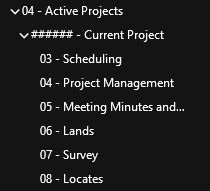
Tackle Communication Challenges
Managing communication effectively is crucial in construction projects. With multiple stakeholders, such as clients, architects, engineers, contractors, and suppliers, all involved in the project, it’s important to keep everyone informed and on the same page.
Some communication challenges you may face include:
- Ensuring that all team members are updated on project changes and developments. If you’re using a cloud-based file management system, you can grant team members access to individual folders or the whole project at your discretion
- Coordinating between different teams or stakeholders who may have conflicting priorities or schedules. It can be helpful to keep a shared calendar for all team members.
- Keeping track of important decisions and discussions that may take place across various communication channels.
To overcome these challenges, consider implementing the following strategies:
- Hold regular project meetings or conference calls with key stakeholders to share updates, discuss progress, and address any issues.
- Use a project management software or tool that allows you to centralize project communication, making it easier to keep track of important information and collaborate with team members.
- Develop a communication plan that outlines the key channels, stakeholders, and frequency of communication, ensuring that everyone knows what to expect and when. We’ll talk more about communication planning in a future post.
Implement a Robust Information Management System
The role of a strong information management system cannot be overstated. With the vast amount of documents, emails, and other project-related information generated in construction projects, having a centralized system in place to store, manage, and access this information is crucial.
The point of a system is to have defined rules for information management that everyone is on board with. You can (and should) regularly review and update these rules to suit the project. Just don’t make it so frequent that your team can’t keep up.
An effective information management system should allow you to:
- Store and organize documents, emails, and other project-related information in a centralized, accessible location.
- Control access to sensitive or confidential information, ensuring that only authorized team members can view or edit certain files.
- Track document versions and changes, making it easy to revert to previous versions if necessary.
- Streamline workflows and approvals, ensuring that tasks are completed in a timely manner and reducing the risk of delays.
By implementing a robust information management system, you’ll be better equipped to manage the complexities of a construction project, making it more likely that your project will run smoothly and successfully.
In Practise
Developing a project information management system is time-consuming. You won’t get it perfect on your first shot. But the goal, as a new project manager (or anyone not using a system), is to start now and fine-tune over time.
Different projects will have different needs, but if you create a system that works on one project, you’ll find you can use it as a jumping off point for future projects. Each subsequent project will be easier to setup.
Project Folder Setup
This week, take some time out to setup your project folder.
Use the folders in my example above as a guide, if it helps. Divide any project documents into the relevant folders.
Email Folder Setup
If you’re not worn out from setting up your project folder, you can setup your email folders as well.
Start with a single project project folder and dump every project-relevant email in your inbox into that folder.
Little-by-little, create scope-specific subfolders and move emails into them. Start with the most recent and move backwards. You’re more likely to need a recent email, so those should be the easiest to find.
As new emails come in, sort them into the correct folders once you’ve dealt with them. If no folder exists for this topic, make a new folder.
Move any attachments into the relevant folder within the project drive.
The goal should be to take care of every email and document as early as possible so you don’t lose track.
Document Naming
Begin establishing a general ruleset for documents starting now. I try to keep client-generated files named as they arrived, so you can identify files the client references.
Its often not valuable to go back and rename every file. However, you should name new files you generate using a standard format.
You’re likely to use some documents way more than others, so a good judge of whether you’ll use a document again is whether you’ve used it recently. As you go searching for old files, rename those.
Final Thoughts
When you’re a first-time project manager, it’s essential to have the right workflows, processes, file management systems, and email management systems in place from the very beginning.
By doing so, you’ll not only save yourself time and headaches on your current project, also set your future projects up for success.
Remember: organization and communication are key in managing construction projects. You’ll want to spend more time driving the project forward rather than searching for files and emails. So, take the time to develop and implement these systems, and watch your project thrive!
BG
